


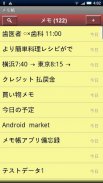




Memo Pad

Memo Pad의 설명
Memo Pad is a simple and easy use note book application.
The main target is Xperia X10, but it might be also suitable for other devices.
*Frequently asked questions
Ques. I want to switch to a new phone (or reset my phone). How can I backup my notes in the Memo Pad.
Ans. Please see the extra app 'MemoPad Tools', which you can make a full backup to and from the SDCard (or any other external storage embedded in your phone device).
notice: MemoPad Tools does not support all android devices.
https://market.android.com/details?id=com.xtakagi.android.memopad.tool
notes: As Memo Pad does not require any permission, you'll have to backup your notes manually before uninstalling or you'll lose all your notes. sending notes by email or using share will help you backup your notes manually.
Tested Device
- Xperia X10
- Xperia acro HD (SO-03D)
- Motorola Photon
- Motorola IS12M (XT909)
- Sharp IS03
- Nexus7
Ver. 18.6
- Fixed compatibility for android devices
- Fixed several bugs
Ver. 18.5.2 Release Notes.
- Fixed layout for tablet size screen
Ver.18.5.1
- Bug fixes.
- Icons has been changed.
Ver.18.5 Release Notes.
- Fixed translate bugs.
- New Font size 'Huge' added.
- Adjust layout for wide screen.
- Enabled to move app to media area, such as SDCard.
*notice: widgets will be disabled if you move the app to an external device, such like SDCards.
Ver.18.4.1 Release Notes.
- Fixed layout bugs for specific devices.
Ver.18.4 Release Notes.
- Adjust and rewrite layouts for compatibility.
- Fixed several bugs.
Ver.18.3.2 Release Notes.
- Fixed crash bug in searching memo.
- Adjust display layouts.
Ver.18.3.1 Release Notes.
- Fixed Widget crash bugs.
- Adjust display in widget.
Ver.18.3 Release Notes.
- Enhanced widget (Now themes are applied to widgets!)
- Fixed some display bugs on widgets
- Added new widget size 'thin' (4x1)
Ver.18.2 Release Notes.
- Language Portuguese(PT) added.
- Fixed translate bugs.
- Fixed several display bugs.
Ver.18.1 Release Notes.
- Fixed crash bugs (which occurs in specific settings)
Ver.18.1.0 Release Notes.
- Added Cursor interface (for users who have difficulty moving their cursor on touch screens by using there fingers)메모 패드는 간단하고 쉬운 사용 주 책 응용 프로그램입니다.
주요 대상은 페리아 X10이지만, 그것은 또한 다른 장치를 위해 적당 할 수 있습니다.
* 자주 묻는 질문
QUES. 나는 새 휴대 전화 (또는 내 휴대 전화를 재설정하기)로 전환합니다. 어떻게 메모 패드 내 노트를 백업 할 수 있습니다.
ANS. 당신이 (또는 귀하의 휴대 전화 장치에 포함 된 다른 모든 외부 저장)하고 SDCard에에서 전체 백업을 만들 수있는 추가 응용 프로그램 '메모장 도구'를 참조하십시오.
주의 사항 : 메모장 도구 모든 안드로이드 장치를 지원하지 않습니다.
https://market.android.com/details?id=com.xtakagi.android.memopad.tool
메모 : 메모 패드 사용 권한을 필요로하지 않기 때문에, 당신은 제거하기 전에 수동으로 노트를 백업하거나 당신이 모든 노트를 잃게해야합니다. 이메일로 메모 전송 또는 공유를 사용하면 수동으로 노트를 백업하는 데 도움이됩니다.
시험 장치
- 페리아 X10
- 페리아 아크로 HD (SO-03D)
- 모토로라 광자
- 모토로라 IS12M (XT909)
- 샤프 IS03
- Nexus7
버전. 18.6
- 안드로이드 장치에 대한 고정 호환성
- 고정 몇 가지 버그
버전. 18.5.2 릴리스 노트를 참조하십시오.
- 태블릿 크기 화면 고정 레이아웃
Ver.18.5.1
- 버그 수정.
- 아이콘이 변경되었습니다.
Ver.18.5 릴리스 노트를 참조하십시오.
- 고정 번역 버그.
- 새 글꼴 크기 '거대한'가 추가되었습니다.
- 다양한 화면 레이아웃을 조정합니다.
- 같은 SDCard에 같은 미디어 영역에 응용 프로그램을 이동 할 수있었습니다.
*주의 사항 : 같은 카드를 장착 한 같은 외부 장치에 응용 프로그램을 이동하면 위젯이 비활성화됩니다.
Ver.18.4.1 릴리스 노트를 참조하십시오.
- 특정 장치에 대한 고정 레이아웃 버그.
Ver.18.4 릴리스 노트를 참조하십시오.
- 조정과의 호환성을 위해 레이아웃을 다시 작성하십시오.
- 고정 몇 가지 버그.
Ver.18.3.2 릴리스 노트를 참조하십시오.
- 메모를 검색에서 고정 충돌 버그.
- 디스플레이 레이아웃을 조정합니다.
Ver.18.3.1 릴리스 노트를 참조하십시오.
- 고정 위젯 충돌 버그.
- 위젯에 표시를 조정합니다.
Ver.18.3 릴리스 노트를 참조하십시오.
- 강화 된 위젯 (이제 테마가 위젯에 적용됩니다!)
- 위젯에 일부 표시 버그 수정
- 새로운 위젯 크기 '얇은'(의 4x1)를 추가
Ver.18.2 릴리스 노트를 참조하십시오.
- 언어 포르투갈어 (PT)가 추가되었습니다.
- 고정 번역 버그.
- 고정 몇 가지 표시 버그.
Ver.18.1 릴리스 노트를 참조하십시오.
- 고정 충돌 버그 (특정 설정에서 발생하는)
Ver.18.1.0 릴리스 노트를 참조하십시오.
- 추가 된 커서 인터페이스 (가 손가락을 사용하여 어려움을 터치 스크린에 자신의 커서를 이동이있는 사용자의 경우)





















